Running a VMware home lab used to be simple. You joined VMUG Advantage, activated your NFR keys, and had full freedom to explore new versions and updates. But since Broadcom’s acquisition of VMware, things have become far more complicated – especially for anyone who upgraded their lab to VCF 9.
The “Good News”: Home-Use Licenses Still Exist
According to the official VMware Code blog post (March 19, 2025), those who complete one of the new Broadcom Education certifications – VVF Admin, VCF Admin, or VCF Architect – are eligible for a Home-Use License that covers 128 cores of VMware Cloud Foundation (VCF) for non-commercial lab use.
Even better:
If you are a VMUG Advantage member, your license duration extends from 1 year to 3 years.
That means certified professionals with active VMUG Advantage membership can run a full-featured home lab for an impressive three-year period – at least in theory.
…But Only for VCF 5.x
Here’s the catch:
The Home-Use license currently only works with VCF 5.x, not with the latest VCF 9 GA release.
As VMware notes in the same blog:
“Due to the changes in how VCF 9 is installed and enabled, license keys will not work. We have a project to support VCF 9 and are planning an update to the portal near the end of the year (Nov–Dec).”
So even if you’ve passed your certification and claimed your license correctly – even if you’re entitled to a full 3-year term through VMUG Advantage – that key is not compatible with VCF 9.
What Happened in My Case
After earning my certification, I upgraded my home lab on GA from VCF 5.x to VCF 9. Everything was fine at first – the cluster came online, management VMs were running, and all workloads worked as expected.
Even after the grace period expired, all my running VMs continued to function. That’s typical for VMware licensing – you can keep using active workloads, but you can’t power on or resume any VM once it’s been shut down.
Then came the turning point. A local power outage hit, my UPS triggered a clean shutdown of all systems, and once power returned, I couldn’t start a single VM.
The license grace period had expired, and without a valid VCF 9 key, vCenter refused to power on any virtual machine.
In a matter of minutes, my fully functional lab was completely offline – not because of a technical failure, but because of a licensing gap.
The Missing Download Token Problem
To make matters worse, Broadcom has also restricted access to VCF download tokens for Home-Use users.
Without a valid corporate Site ID, you can’t generate tokens or download bundles for updates and patches.
That means even if your environment was licensed and running, you can’t test real-world lifecycle operations like upgrading SDDCs, deploying patches, or validating the new VCF Lifecycle Manager workflows.
In other words, the most valuable part of running a home lab – practicing upgrades and simulating customer environments – is currently impossible.
The Only Way Out: A Full Reinstallation
There’s no supported way to reset or renew the VCF 9 grace period.
The only workaround is a complete reinstallation, which restarts the 90-day evaluation window from scratch.
For anyone who’s spent countless hours building out NSX configurations, management domains, and vSAN clusters, that’s not a small task. It’s a full rebuild – just to regain temporary access to the platform.
Why This Is So Frustrating
For many of us, our home labs are more than just playgrounds – they’re essential for learning, testing, and staying sharp as consultants and architects.
But right now, those of us who’ve upgraded to VCF 9 are effectively locked out.
No working license, no update token, and no way to perform realistic lifecycle or patching scenarios.
Broadcom’s focus on enterprise subscription models might make sense commercially, but it’s leaving the enthusiast community – the people who help promote and teach these technologies – stranded.
What You Can Do
If you’re running or planning a VMware home lab:
- ✅ Stay on VCF 5.x if you rely on the Home-Use License.
- 🚫 Avoid upgrading to VCF 9 until Broadcom adds support for it.
- 🔁 If you already upgraded, your only recovery option is a full redeployment to reset the evaluation period.
- 🔒 Without a download token, you can’t simulate patching or upgrades – meaning your lab won’t reflect real-world operations.
- 👀 Keep an eye on the Broadcom Portal, where support for VCF 9 home-use is expected near the end of 2025.
- 💡 VMUG Advantage members can extend their Home-Use License from 1 to 3 years, but it still only applies to VCF 5.x for now.
Final Thoughts
It’s ironic: the certification that entitles you to a 128-core Home-Use License also encourages you to explore the latest VMware Cloud Foundation release – but doing so currently breaks your setup.
In my case, everything was running perfectly fine – until a short power outage exposed the hidden licensing limits. The VMs that had been running for weeks without issue were suddenly unbootable, and with no valid download token, testing updates or lifecycle operations is completely out of reach.
Even though VMUG Advantage members technically enjoy a 3-year Home-Use License, that benefit doesn’t help much if the newest release isn’t supported and you’re locked out of downloads.
Until Broadcom updates the Home-Use license system and re-enables full access (including tokens and VCF 9 keys), many of us will remain stuck – unable to learn, test, or innovate on the latest version of the very product we’re certified to master.
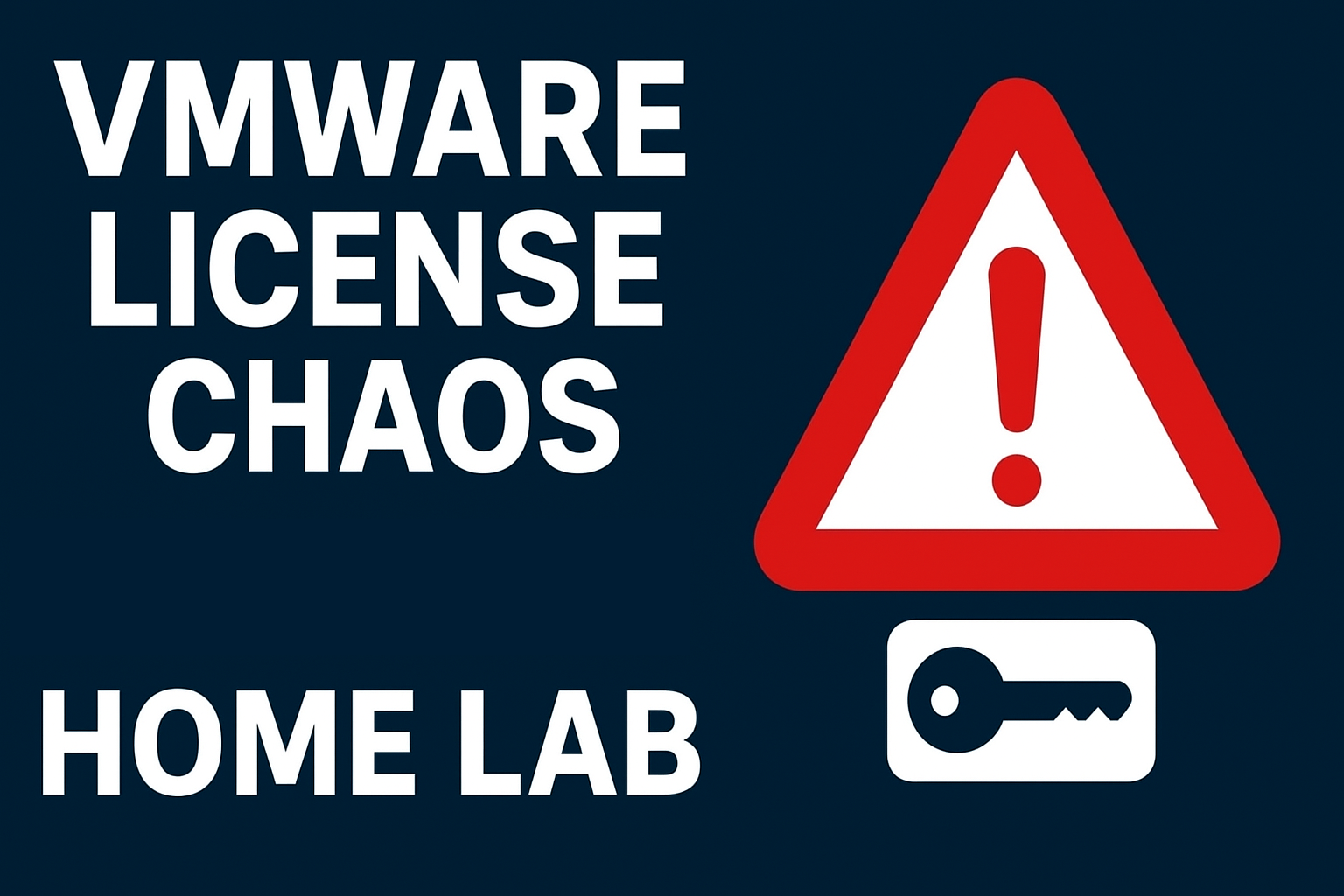

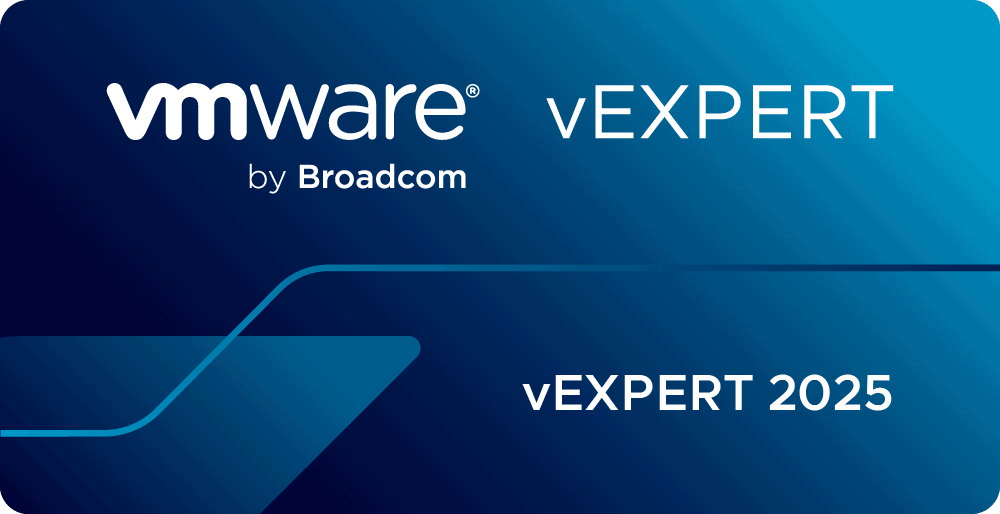
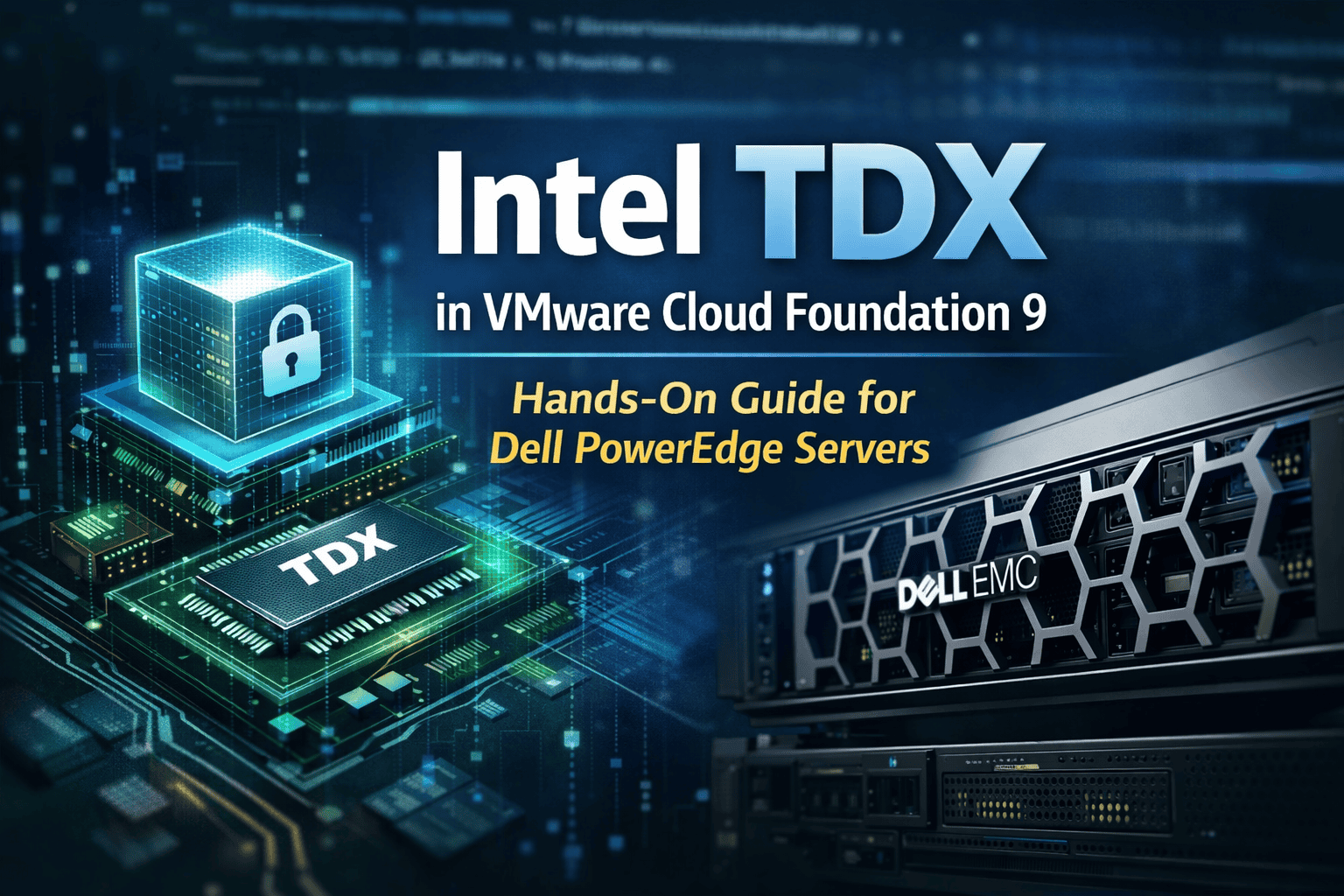
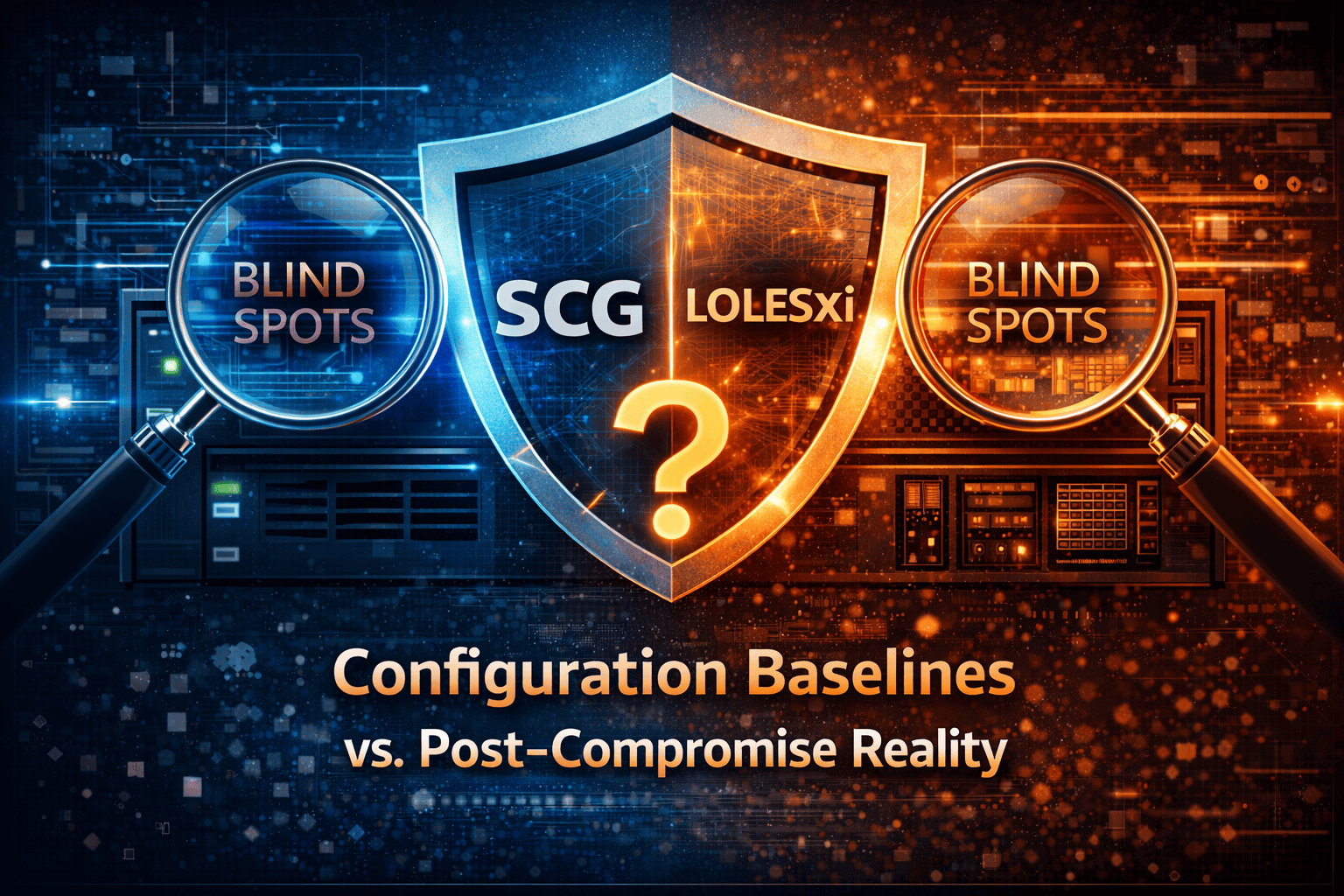
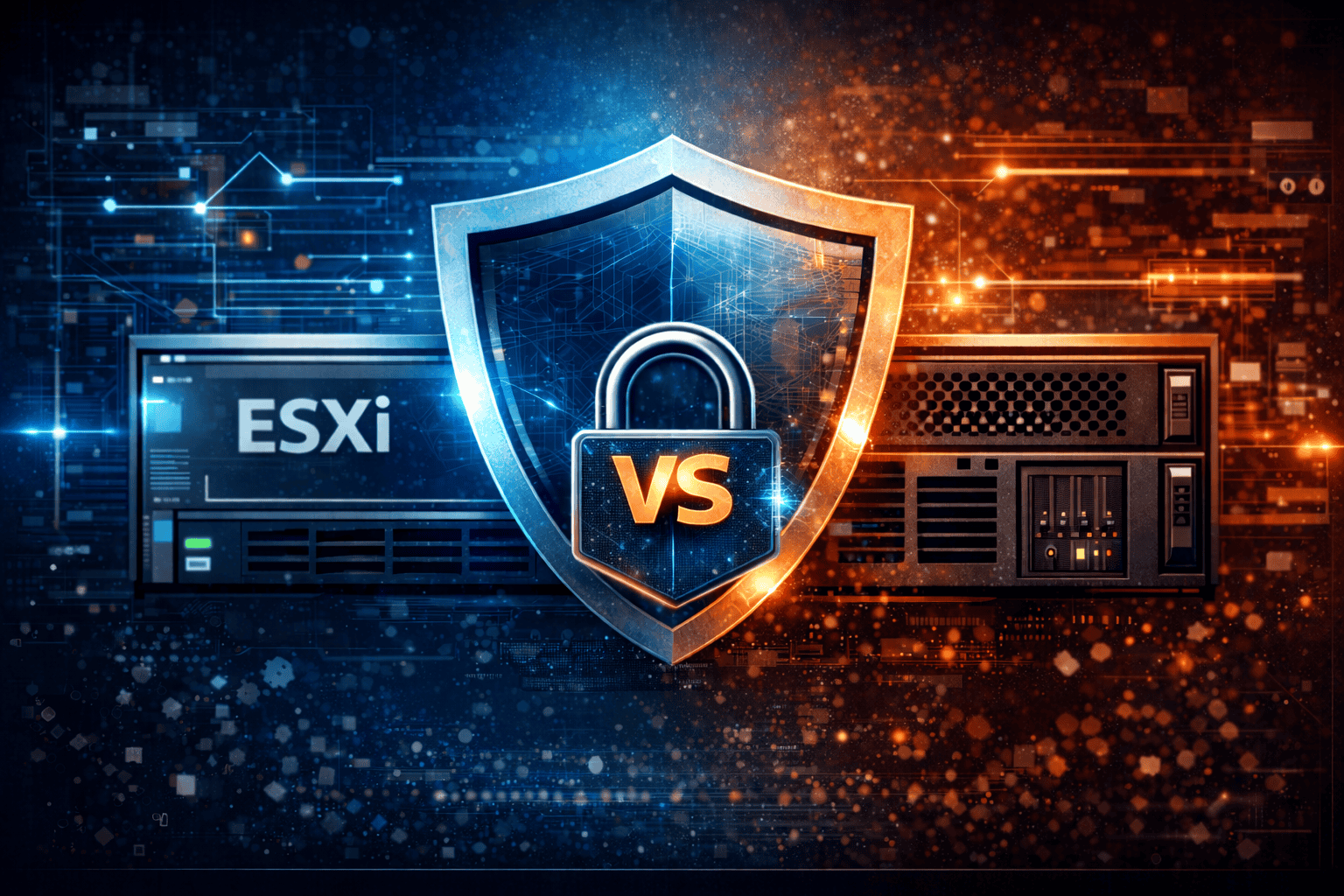

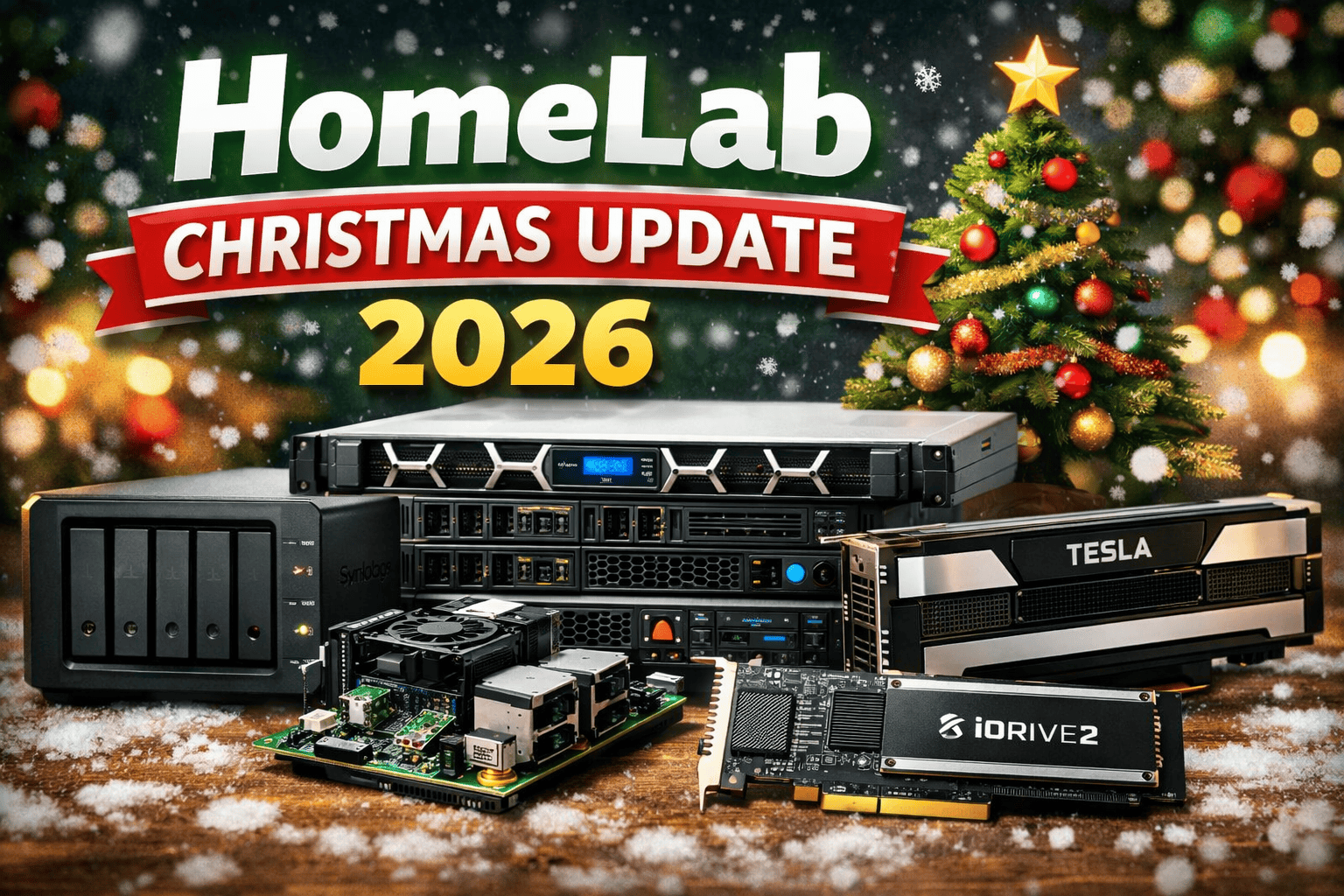
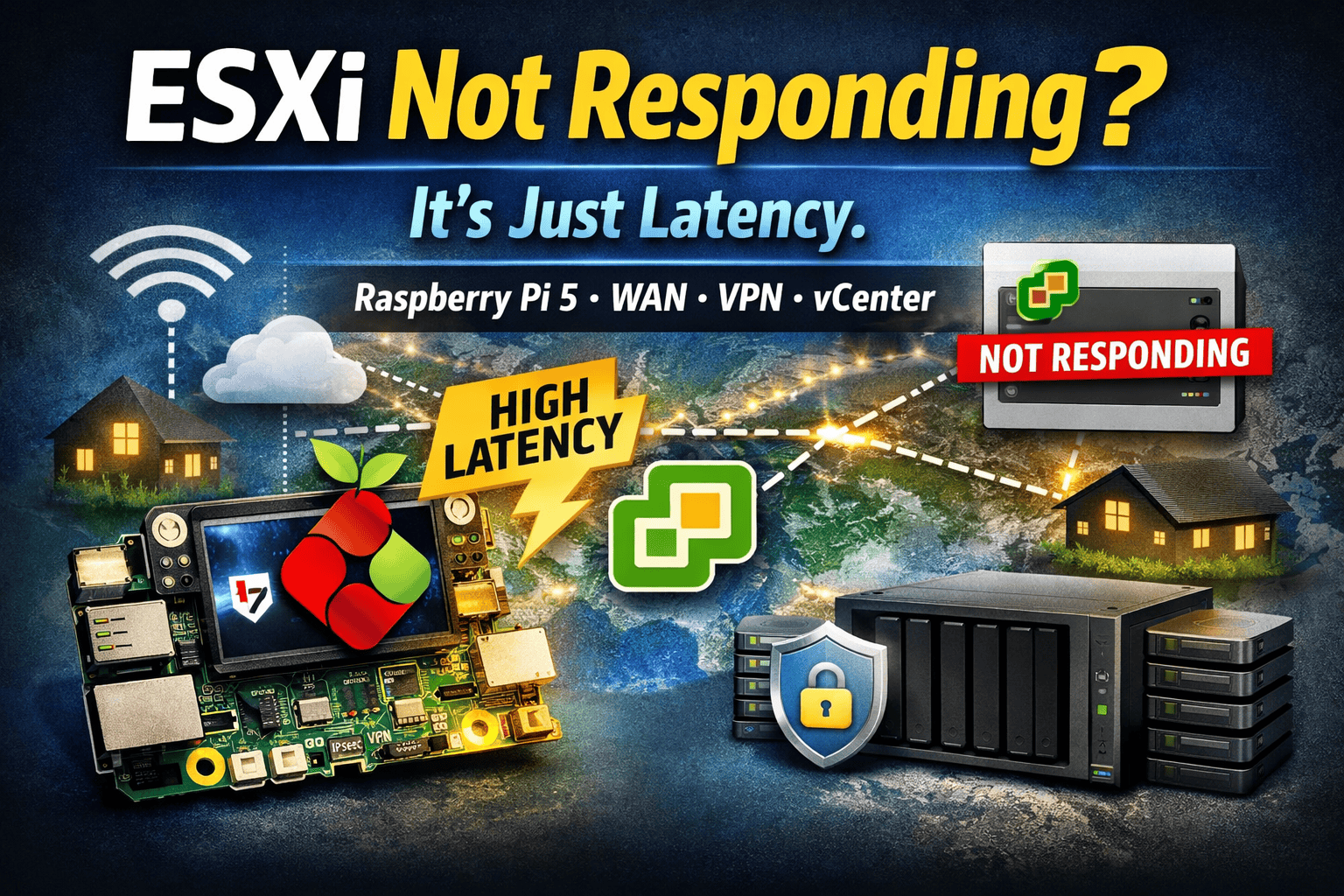
Schreibe einen Kommentar