As a virtualization enthusiast and consultant, having a well-equipped HomeLab is essential for testing, learning, and refining my skills. Over the years, I’ve built a robust HomeLab setup that allows me to experiment with new technologies, simulate production environments, and continuously expand my knowledge. In this blog post, I’ll take you through my current HomeLab setup and how each component contributes to my workflow.
Current HomeLab Setup
Compute: Virtualization Powerhouse
- 3 x ESXi 8.0 U3 Hosts running on Intel NUC Skull Canyon’s
- Small footprint, yet powerful enough for my virtualization needs.
- Running multiple virtual machines for lab testing and development.
- Raspberry Pi 5 running ESXi on ARM
- A great way to experiment with ESXi on ARM architectures.
- Useful for lightweight VM workloads and testing new ARM-based solutions.
Storage: Centralized and Reliable
- Synology DS923+ NAS
- 4-bay NAS providing shared storage via NFS and iSCSI.
- Running Synology DSM with automated backups and snapshots.
- Used for storing ISO files, VM templates, and critical lab data.
Networking: Keeping Everything Connected
- HP 2910al-24G Switch (J9145A)
- Enterprise-grade switch with VLAN support.
- Ensures high-speed communication between ESXi hosts, storage, and other devices.
- Provides advanced network segmentation for different workloads.
Backup and Management: Ensuring Data Protection
- BareMetal Veeam Server (Jumpbox) on an old NUC with i5 CPU
- Runs Veeam Backup & Replication for lab data protection.
- Functions as a jumpbox for remote access to my environment.
- Provides backup validation and recovery testing.
Power Protection: Keeping Systems Safe
- Small UPS (Uninterruptible Power Supply)
- Ensures that critical systems remain online during short power outages.
- Provides enough time for an orderly shutdown of all essential components.
- Helps protect sensitive hardware from sudden power losses and fluctuations.
Use Cases & Future Plans
What I Use My HomeLab For:
- Testing VMware Cloud Foundation (VCF), Veeam, and other enterprise solutions
- Building Proof-of-Concept (PoC) environments for work-related projects
- Practicing automation & scripting with PowerCLI, Terraform and Ansible
- Evaluating new technologies, including ESXi on ARM
Future Upgrades & Enhancements:
- Adding NVMe storage for improved performance on ESXi hosts.
- Expanding networking with 10GbE connectivity.
- Implementing a Nutanix cluster for additional testing diversity.
- Exploring containerization with Kubernetes & Docker.
Conclusion
My HomeLab is a constantly evolving environment that helps me stay ahead in the world of virtualization, backup, and automation. Whether it’s testing new releases, learning about emerging technologies, or refining my skills, my setup provides the perfect playground. If you’re building your own HomeLab, start small and scale based on your learning needs!
Got any HomeLab tips or experiences? Let’s discuss in the comments!


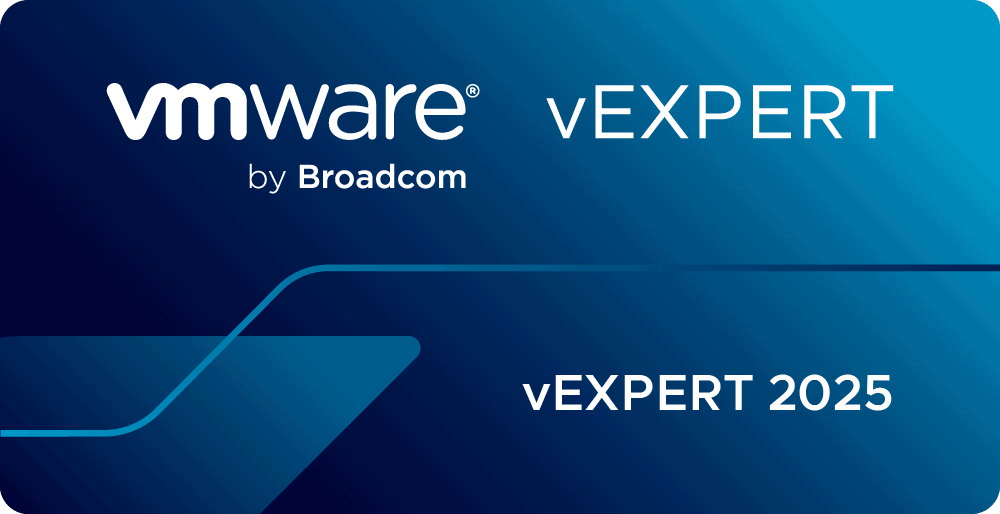
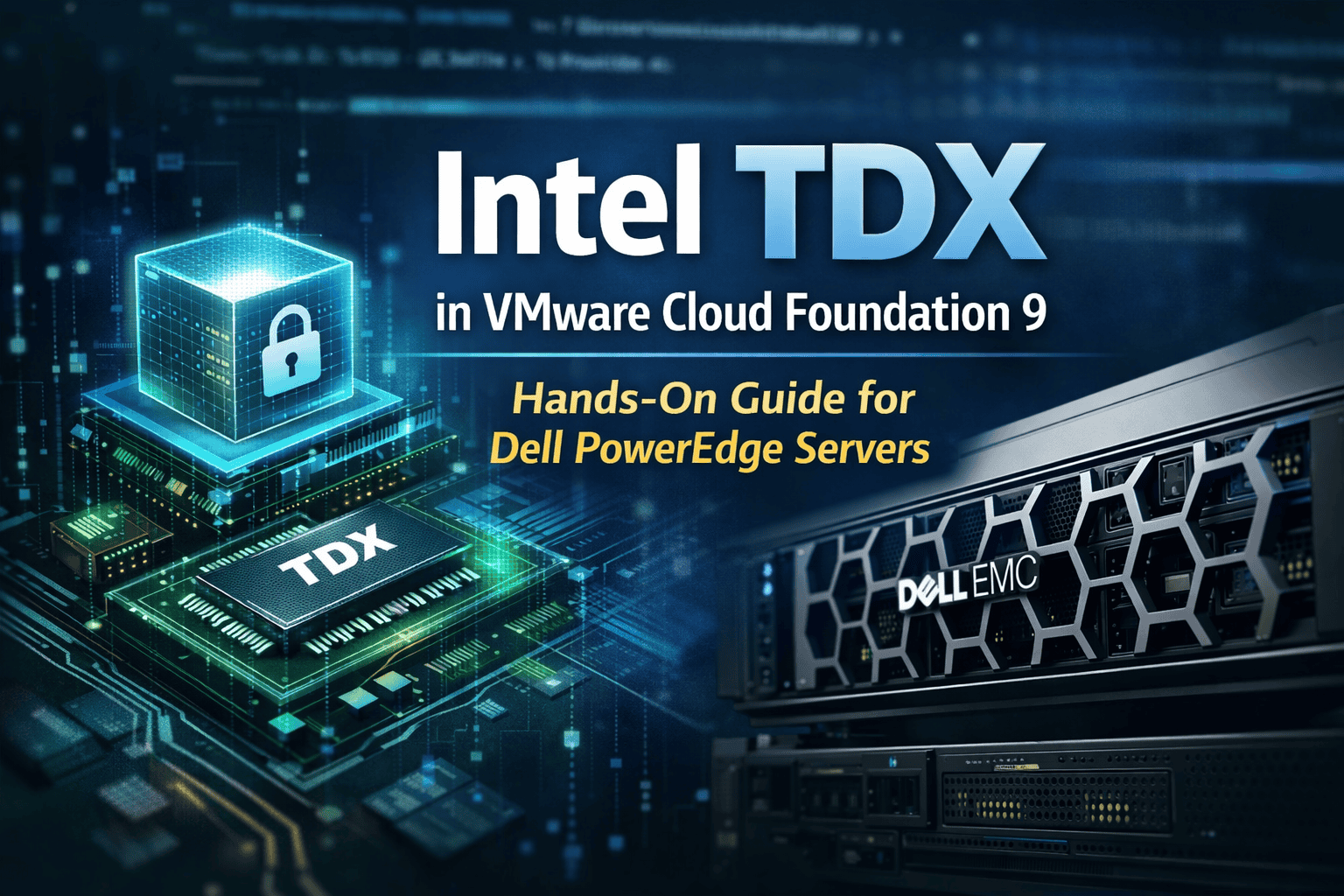
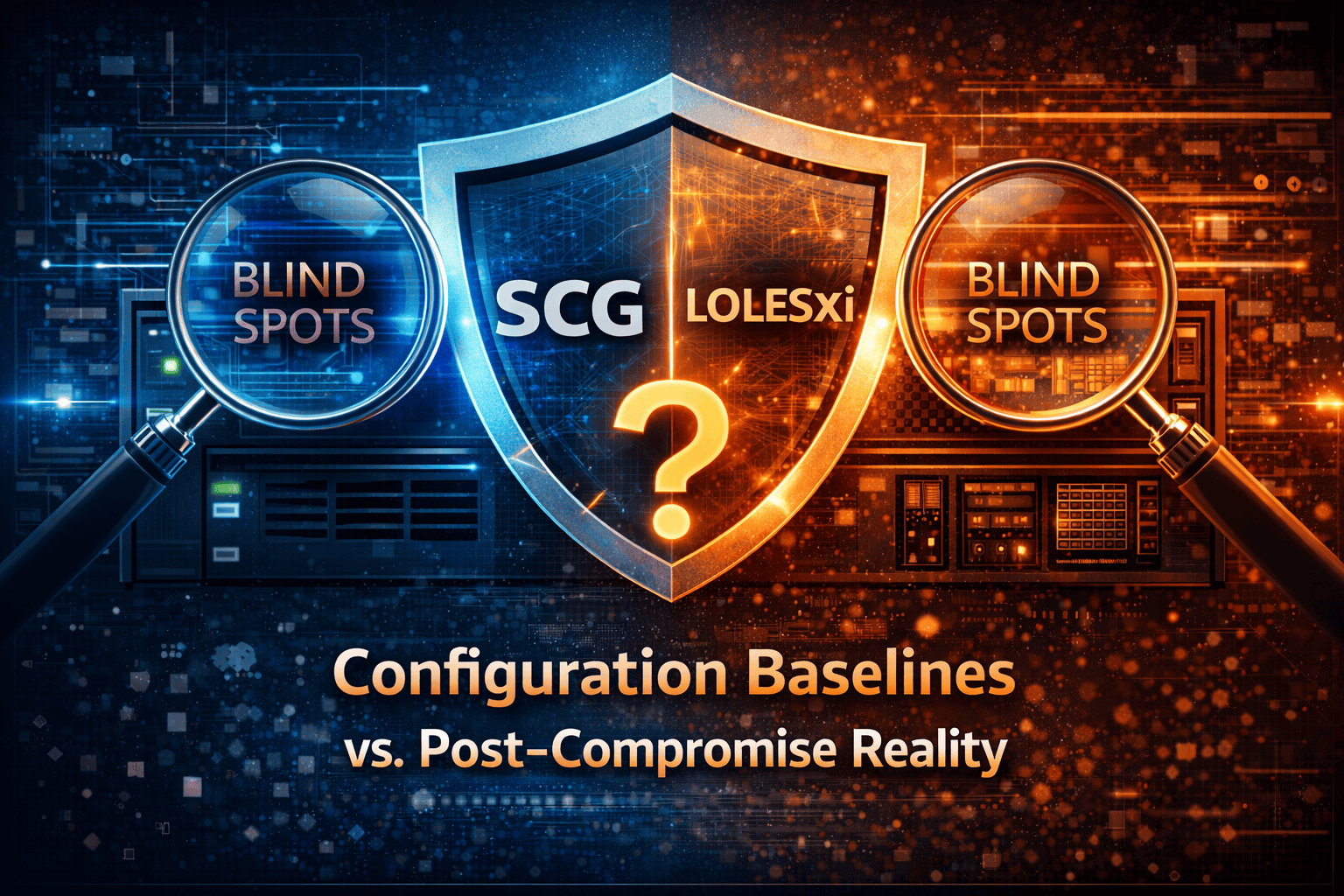
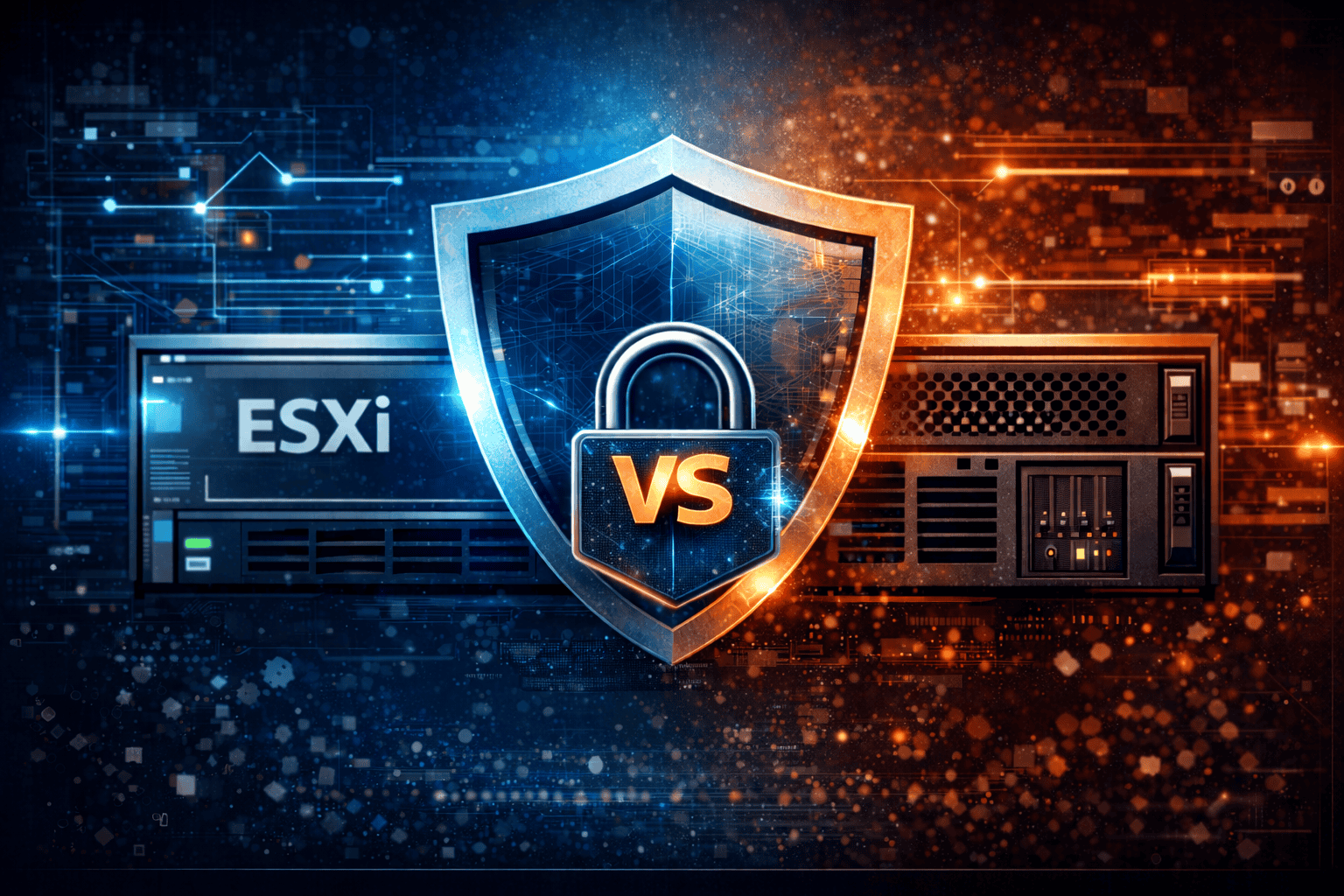

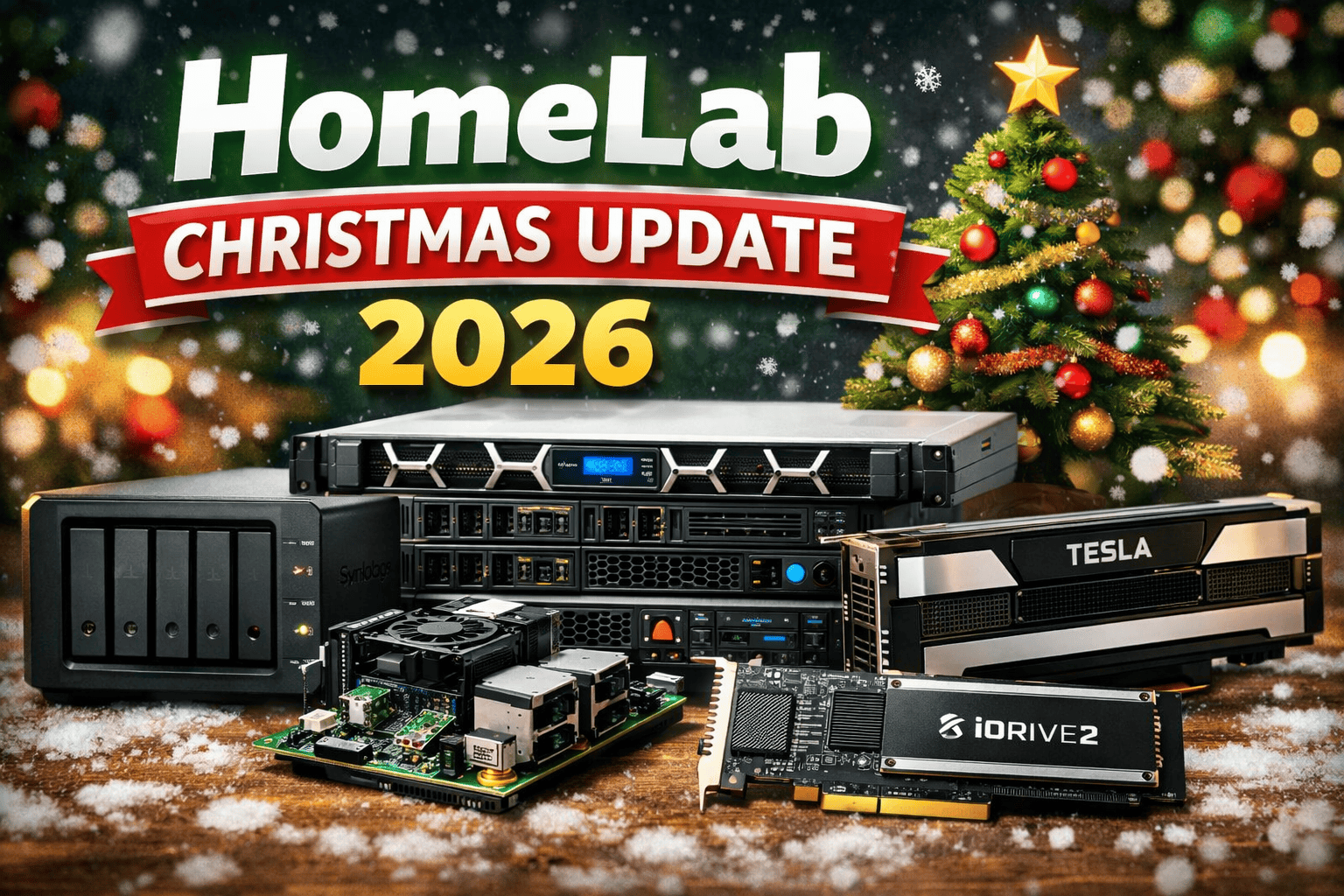
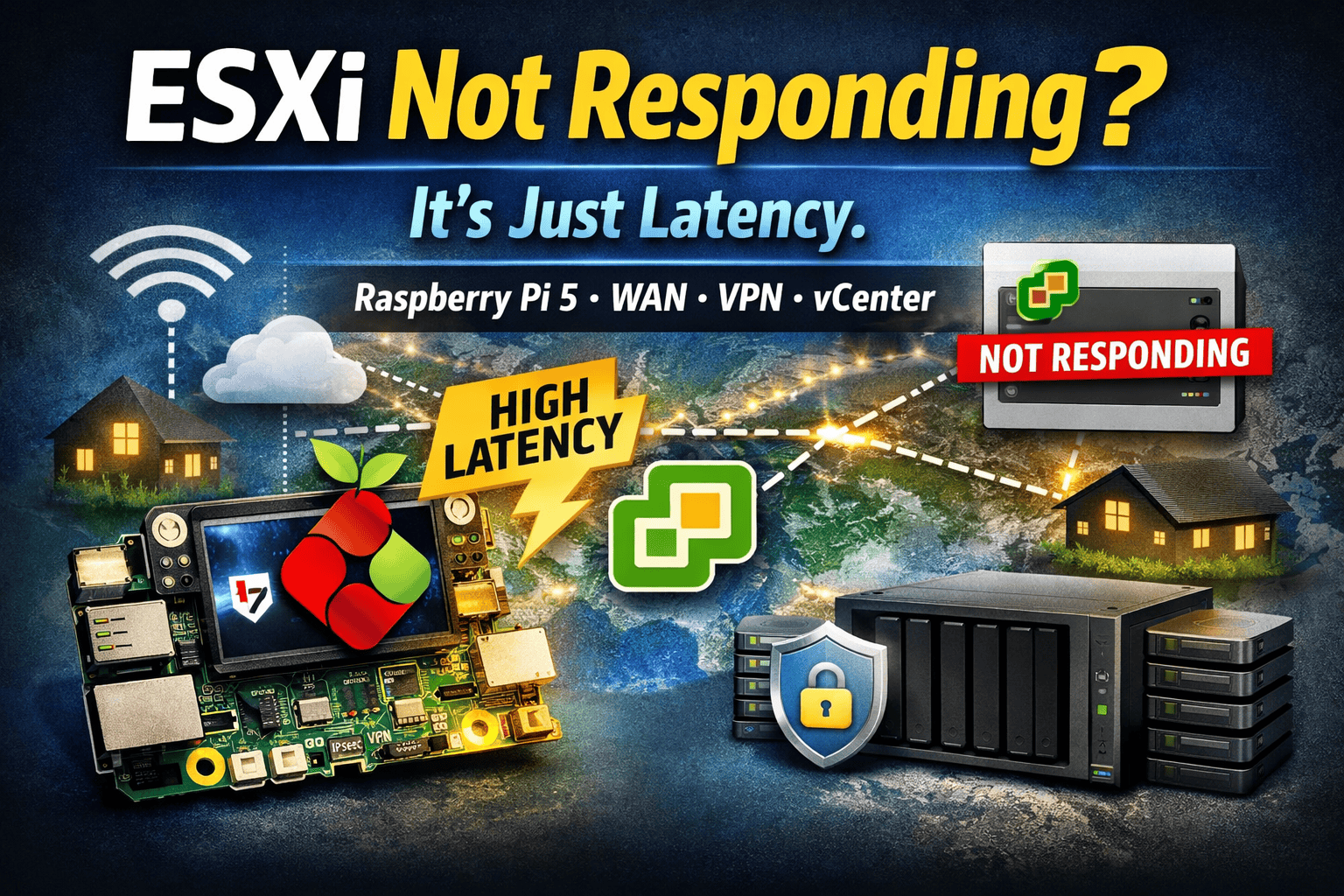
Schreibe einen Kommentar